Real People, Real Success
![]()
The POS software is robust, responsive, stable, and proven to perform reliably under high-pressure event conditions, efficiently managing tens of thousands of attendees and processing millions of dollars in food and beverage sales within a 24-hour period."
- Brett Miell, Director of Technology & Digital Innovation
Perth Convention & Exhibition Centre
![]()
I go to show my staff how to do certain things in PowerEPOS, and they say I already figured that out myself. That's a sign the system is working well. If you've got any questions, you deal with the same people. It honestly feels like their team is a part of my business".
- Oscar Wright, Venue Manager
Assembly The Peoples Pub
PowerEPOS Integrates with Popular Software & Apps
By integrating PowerEPOS with popular technologies, information flows seamlessly between your front-of-house, back office, software packages and apps.
- Get your tech talking to each other
- Reduce your workload and wage costs
- Increase accuracy and transaction value
- Manage accounting, payments, in-venue ordering, deliveries and staff, take bookings, sell gift cards and loads more.

Increase Orders Processed & Transaction Value
Whether your customers require table service or counter service, they order online or through an app, PowerEPOS will help you make more money by increasing order value and orders processed.
- PowerEPOS processes orders lightning-fast, increasing orders processed, demolishing queues, and decreasing wait times.
- Easily set up smart workflows to run throughout the ordering process to gain the most value out of each order.
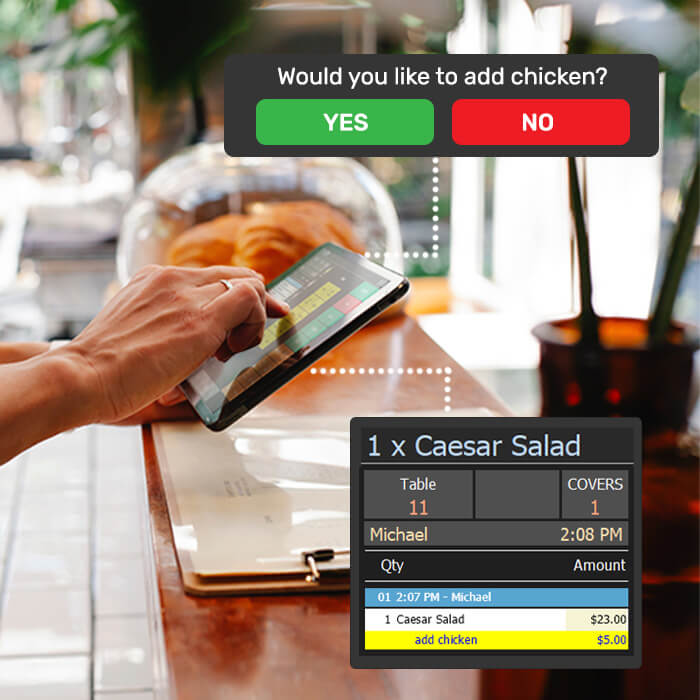
Effortless Order Management & Delivery
- Build your own service modes to easily manage orders.
- Switch between modes, like bar to table or takeaway to delivery, as customer requirements change.
- Orders are quickly received and printed in production areas and backup print mode adds redundancy in case of printer malfunction.
- Add Kitchen Display Screens (KDS) for efficient order development and delivery.

Key Features of the PowerEPOS Front-of-House

Colour-codes & icons for easy table management

Intuitively laid out order screen for easy ordering
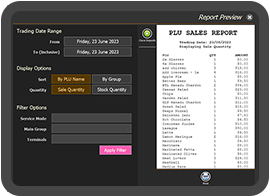
More POS reports, flash reports & snapshots.
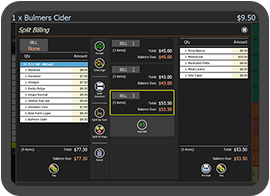
Split bills by product, seat, portion, covers + more
Key Features of the PowerEPOS Back Office
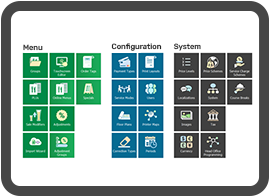
Tiles and tabs to quickly move between key areas
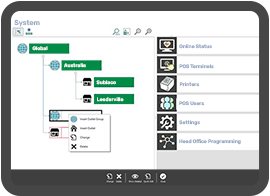
Everyday controls: right-click, drag-n-drop + more

Clean and clear user interface
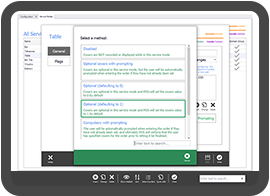
Click 'I' to access more info
More Payment Options
Now it's easier to pay and get paid.
- We don't force you to use us for payments. We let you choose your own payments provider from more than 15 integrated providers.
- Split bills, apply discounts and surcharges, manage tips, and accept payment through credit cards, cash, and other payment platforms.
- Take deposits, prepayments, set up credit limits and charge bills to rooms for accommodation businesses. More payment options make for happier customers.
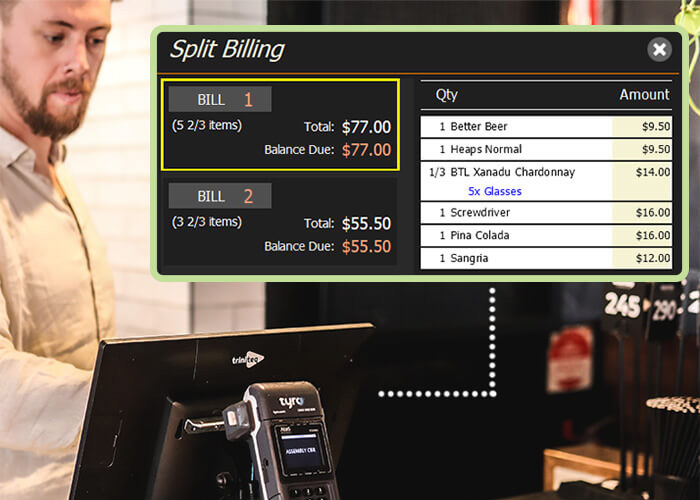
Built for Hospitality by Hospitality Experts
PowerEPOS is multi-functional POS software that centralises operations for hospitality businesses.
- Rules-based price lists and locations, taxes, discounts and promotions, variations and customisation, are all available through PowerEPOS.
- Add stock and inventory tracking through Open Pantry or Restoke, and staff management through Deputy and Tanda for complete control of your hospitality business.

Simple to Set-up & Customise
The PowerEPOS back office was built to make use of the functionality you already know and use.
- Centralised control and configuration
- Everyday controls such as drag-n-drop, right-click for more options, copy and paste, + more.
- Easily Add or subtract sites, regions and hardware such as POS terminals and printers.
- Manage pricing, program menus, taxes and surcharges, and connect your printers and payment systems.
- Set up easy-to-navigate touchscreens and workflows.
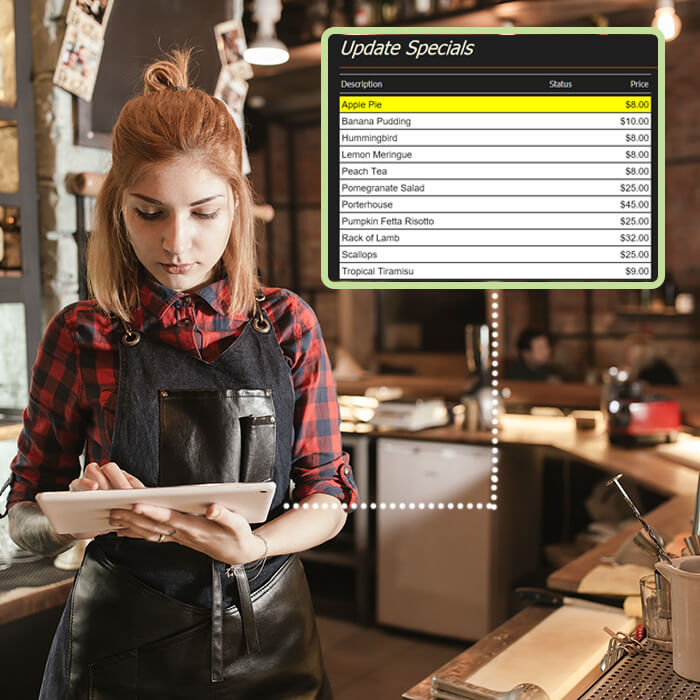
Insights Reporting & Analytics
Whether your business is a single venue or a multi-site organisation, Insights helps you access your important business numbers from anywhere.
- Your live data presented as charts, dashboards and reports.
- A wide range of filtering options.
- Compare sites, identify the best and worst performers, and track profitability.
- Always available with a device and an internet or a data connection.
- Accessible from your office or on-the-go on your smartphone through the PowerEPOS Insights App.

Talk to an Expert
Still not sure which POS is right for your business? Want to discuss your requirements in more detail or book a demo? Well, we want to hear from you. Click the 'Contact Us' button and submit your details, call us (1300 784 666), or book a demo using our handy scheduler. We’re waiting to hear from you.











