

Posted on 3rd July 2023
Epson TM-U220 Kitchen Printer Errors & Resolutions
When an issue affects the Epson TM-U220 printer, it uses blinking light patterns from the LED light on the top of the printer to assist the user in diagnosing the problem.
Using the guide below, the user can identify which issues can automatically recover, which issues might be recoverable, and which issues will need to be addressed by a member of the Triniteq Support team. Further information can be found in the Epson TM-U220 Technical Reference Guide.

ISSUE - The printer stops all printer operations for the selected paper section, goes offline, and the ERROR LED blinks when an error is detected.
Errors that will automatically recover:
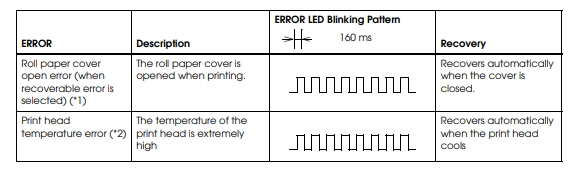
Errors that are possible to recover:
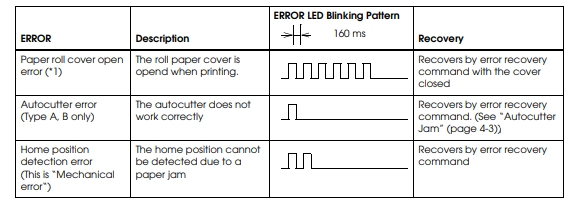
Stop Settling for 'OK' POS when Switching is Easy
20 Ways to Use POS Data to Boost Profits
We Answer the Top 10 Questions We Get Asked About POS Systems
Understanding EFTPOS & the Benefits of Choosing Your Provider
How POS System Integrations Boost Efficiency in Hospitality Businesses
Superior POS Support: Why it's a Game Changer
Errors that are impossible to recover:
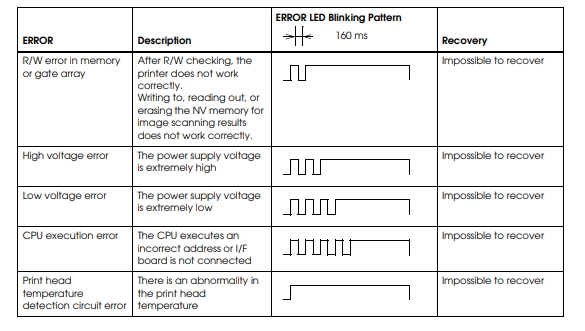
For further information please review the Epson TM-U220 Technical Reference Guide or contact Triniteq Support by email
or call 1300 784 276.
If you're new to PowerEPOS, our cloud-hybrid POS system, watch our Demo video, or Book a demo for more info.
