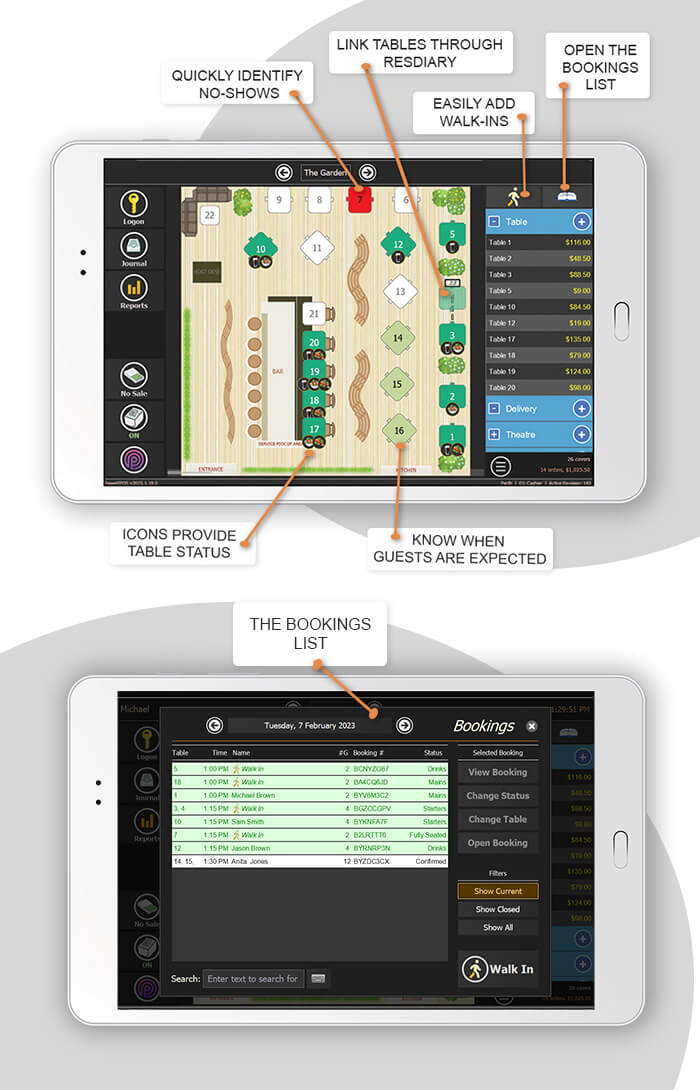ResDiary Integration Summary
This powerful integration helps hospitality operators increase revenue and effectively engage with customers.
- Bookings made in ResDiary are passed to PowerEPOS, ready to use.
- Tables statuses help track the customer journey in both systems.
- Take and redeem deposits and prepayments.
- Purchase information is passed from PowerEPOS to ResDiary for use in analytics and reporting.

IMPORTANT INFO
- For more info: resdiary.com
- Triniteq Price: $25/site/mth
- Cloud-based system
REQUIREMENTS
- Reliable internet connection
- ResDiary accessible via any browser
- PowerEPOS requires Microsoft Windows 7+
SUPPORT & RESOURCES
- ResDiary Tools + Guides
- ResDiary Customer Hub
- PowerEPOS Training Centre
How Does ResDiary Work With PowerEPOS?
ResDiary and PowerEPOS seamlessly share POS, bookings, prepayments, and customer data.
- Bookings - Data continuously syncs between the two platforms which means that bookings made in ResDiary are continuously passed to PowerEPOS, ready to use at the POS. POS information then gets passed back to ResDiary to update the booking screen and for data collection and marketing purposes.
- Table Statuses - Statuses help us track our customers through the stages of the customer journey from booking through to payment. All statuses available in PowerEPOS are supported by ResDiary.
- Prepayments - Easily take deposits and prepayments for bookings. Payments are processed through the ResDiary payment platform and applied to orders in PowerEPOS as credit then decremented from the order value.
- Customer Data - Customer data, including total spend and items ordered, is passed from PowerEPOS to ResDiary where it’s consolidated and ready for analysis, providing the information you need to produce targeted marketing for your venue.