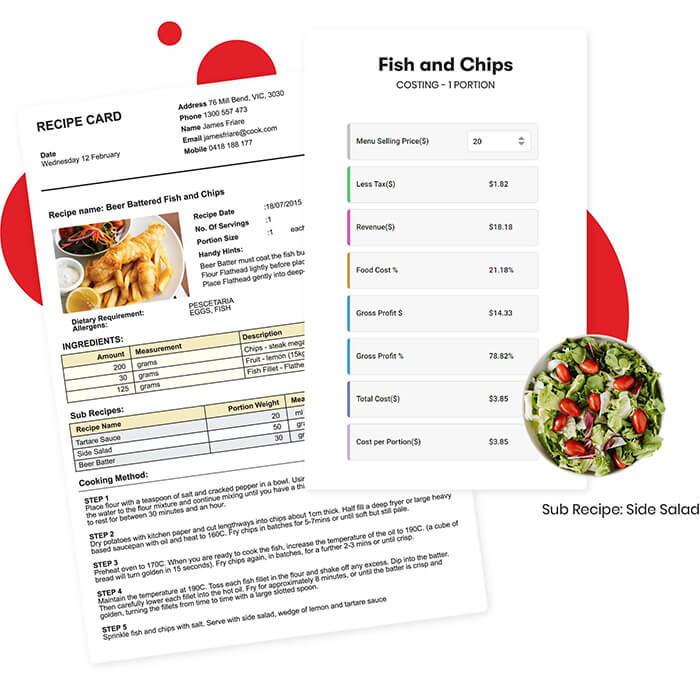CTB Integration Summary
- Integration with CTB just requires a simple CSV export from WaiterPOS or PowerEPOS. The data is then uploaded to CTB and available for use.
- Notifications for system updates and features.
- Easily track costs with detailed expense breakdowns.
- Access accurate and live statistics about your business.
- Customisation of the dashboard so you can monitor what matters.
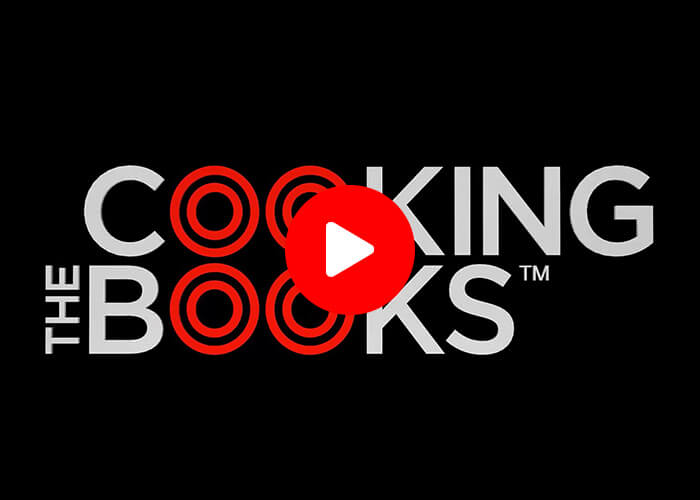
IMPORTANT INFO
- For more info:ctbandco.com
- Integration Price: FREE
- Cloud-based system
REQUIREMENTS
- Reliable internet connection
- CTB accessible via any browser
- PowerEPOS requires Microsoft Windows 7+
SUPPORT & RESOURCES
- CTB Support
- CTB Short Courses
- PowerEPOS Training Centre
CTB Integration Features
- Easy Integration Process: CTB is integrated through a straightforward CSV export from either WaiterPOS or PowerEPOS. Sales data is exported from the POS, then automatically uploaded to CTB, making it readily available for use in CTB.
- Detailed Expense Breakdowns for Cost Tracking: By importing sales data from the POS, costs and expenses can be accurately tracked and managed in CTB providing businesses with a comprehensive understanding of their expenditures, enabling them to make informed financial decisions.
- Customisable dashboards: Whether it's sales data, customer engagement metrics, or other key performance indicators, the customisation option ensures that businesses can focus on what matters most to them, optimising their monitoring experience.