

Posted on 30th March 2022
Now Available: PowerEPOS Version 2022.03.24.1

Available from March 24, 2022, for PowerEPOS version 2022.03.24.1
Major Updates
Now in PowerEPOS, we can configure prompts for sales modifiers as well as PLUs. For example, we set up a wine PLU in PowerEPOS and add Glass and Bottle as sales modifiers. We can now add a prompt to the sales modifier Bottle to ask how many glasses are required.
PLU prompt cancellation
Previously, if a mistake was made while submitting order information through a prompt sequence, the sequence had to be completed before the PLU could be canceled. Now, using the Abort button, a PLU can be canceled mid-sequence, allowing users to remove the PLU and all linked items quickly and easily.
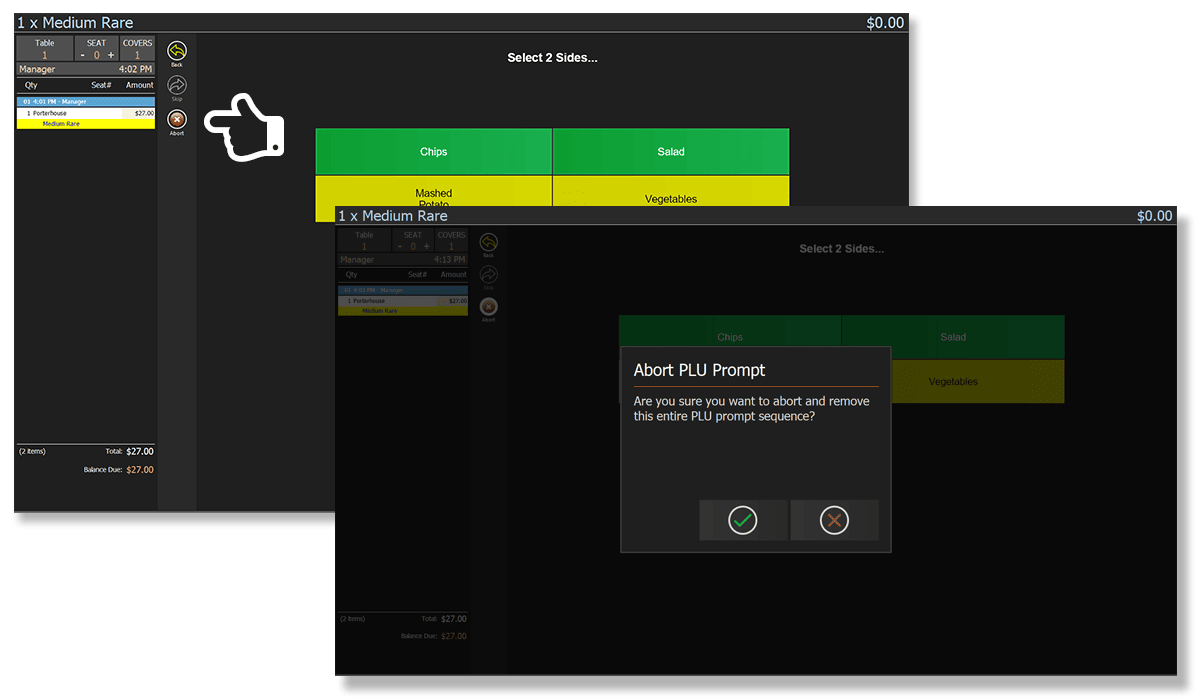
Previously, to open an order from the Open Orders list, right-hand side of the home screen, the user had to click on the ‘+’ icon. Now users can click anywhere on the blue strip to open a new order.
Table transfers
Now, when we use the Transfer Order button, floor plans are presented as well as our service modes so we can easily select the new table to transfer the order to.
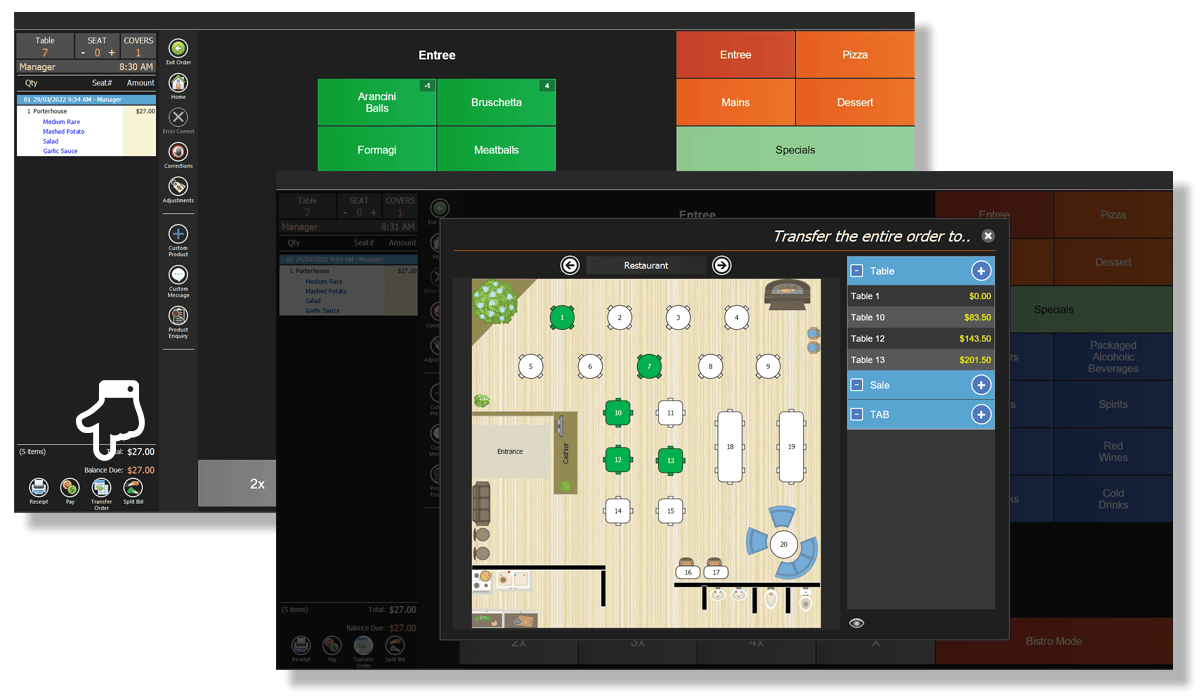
Floor plans are now displayed in the Transfer Order window
Receipt printer prompts can be configured to allow users to select a specific printer to print receipts for each order. This feature is useful for venues using mobile ordering devices such as tablets where users can select the printer nearest to them to print the receipt, for example, upstairs, or at the bar.
PowerEPOS Advert split billing
We have updated PowerEPOS Advert to support split billing and service charges (mainly used in the UK). Now with PowerEPOS Advert, split bills are shown on our customer-facing screen so customers can see what is included in each bill. This feature requires PEAdvert 2022.2.23.0.
Roll up on receipts
This new setting enables child products and prices to be rolled up into the parent product when printing the receipt. For example, if a customer ordered a steak for $35 and added prawns for $8, the prawns would be rolled up into the steak and the receipt would print Steak $43.
Sales modifier/display group override
Sales modifiers can now be configured as an override on the POS touchscreen. This allows greater flexibility when configuring products such as glasses of wine, or different-sized tap beers.
How to check your PowerEPOS version number
It's important to know your version number to make sure your POS is correctly receiving and implementing updates. Your version number is located bottom left of your screen and will automatically update as your POS receives the latest version updates.
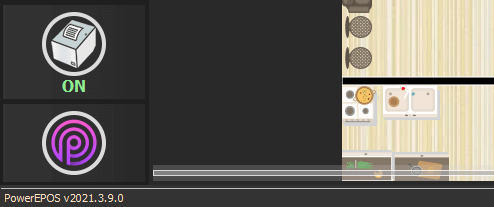
Don't have PowerEPOS? Want to know more? Right now you can get PowerEPOS free* for 6 months.
More information & what's included >>
*Terms & Conditions Apply
Related articles
In the competitive world of hospitality, leveraging Point of Sale (POS) data is crucial ...
Connie Lee has been at the helm of two of Perth’s most beloved dining spots, Hawkers ...
Liverpool Stores is one of Mexico’s most prestigious department store chains, offering an ...


