


Posted on 22nd February 2021
A new PowerEPOS version has just rolled out so here's everything you need to know about this latest update. If you have any questions about this update, please contact Triniteq support or call 1300 784 276.

Available from February 25, 2021, for PowerEPOS version 2021.2.22.0
Main Updates
Improved Ordering Flexibility
When a PLU is added to an order, child items can be quickly added by double-clicking the PLU and selecting the child item. Example: I’ve added a flat white and I want to make it skim, so I double-click the flat white and select skim from my child products. To remove the child product, I select it and choose error correct from functions. This update provides greater ordering flexibility and increased transaction speeds.
Improved Remote Order Information
Additional details have been added to journal receipts printed for online orders. Now when a receipt is printed from the journal, the receipt will include the online ordering provider name and the customer’s order details.
Price Embedded Barcodes
PowerEPOS now recognises price-embedded barcodes. Just scan the price-embedded barcode with a barcode scanner, and the product and price are automatically added to the transaction.
Additional Functionality for PLU Prompts
Advanced Single PLU Ordering
New functionality has been added to PLU prompts. For a single PLU, the prompt can be disabled, which will impose the use of the “Automatically Order PLU” feature (located in the advanced tab).
This means you can now set up set menus and PLUs with related products using PLU prompts. Example: I order the Chicken set menu and all the related products are automatically added to the order. Once the PLU is selected, the related products cannot be changed. This new functionality saves time as it removes the need to create display groups or touch pages just to automatically order one PLU with another.
PLU Prompt Post Sales Modifiers
This new functionality allows a product to be created with a post-sales modifier which prompts for additional information such as size or variant AFTER the PLU is selected. For example, whereas previously the modifier could only be set up to be prompted for before the PLU (i.e. size > beer type), now the modifier can be set up to prompt for after the PLU (i.e. beer type > size).
Custom Product Bug Fix
Previously, when a single-use custom product was created, occasionally it would not print to the kitchen printer. This has now been fixed.
General
Updates "Under the Hood"
It's important to us that PowerEPOS exceeds your expectations which is why included in these latest updates, are multiple "under the hood" fixes designed to increase the performance and reliability of your software.
How to check your PowerEPOS version number
It's important to know your version number to make sure your POS is correctly receiving and implementing updates. Your version number is located bottom left of your screen and will automatically update as your POS receives the latest version updates.
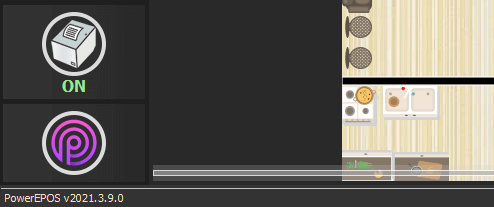
Don't have PowerEPOS? Want to know more? Right now you can get PowerEPOS free* for 6 months.
More information & what's included >>
*Terms & Conditions Apply
In the competitive world of hospitality, leveraging Point of Sale (POS) data is crucial ...
Connie Lee has been at the helm of two of Perth’s most beloved dining spots, Hawkers ...
Liverpool Stores is one of Mexico’s most prestigious department store chains, offering an ...