

Posted on 11th November 2021
Now Available: PowerEPOS Version 2021.11.9.0

Major Updates
Surcharge support for Linkly credit card interface
We’ve added support for automatic EFTPOS surcharging via Linkly. Find out more
"Other Orders At" added to default KP dockets
A note can now be configured to display on order dockets. The message that prints advises production areas what other production areas received for that order. This is controlled through printer roles. For example, a kitchen docket may include the coffee area order to let your kitchen staff know that drinks were ordered with the food.
Added touch button time period restriction support
PowerEPOS now has the ability to restrict the usage of touchscreen buttons based on time periods. For example, we could order a certain PLU during specified time periods or access a certain page of menu items during a certain time period. Outside of the specified time period the button will not funtion, thereby restricting use.
New ‘Re-order Items’ feature
It’s now even easier to reorder a product using the new ‘Re-order’ button. In our open order, we select ‘Corrections’, then highlight the item to re-order and use the Re-order button to add another on of these items to the order.
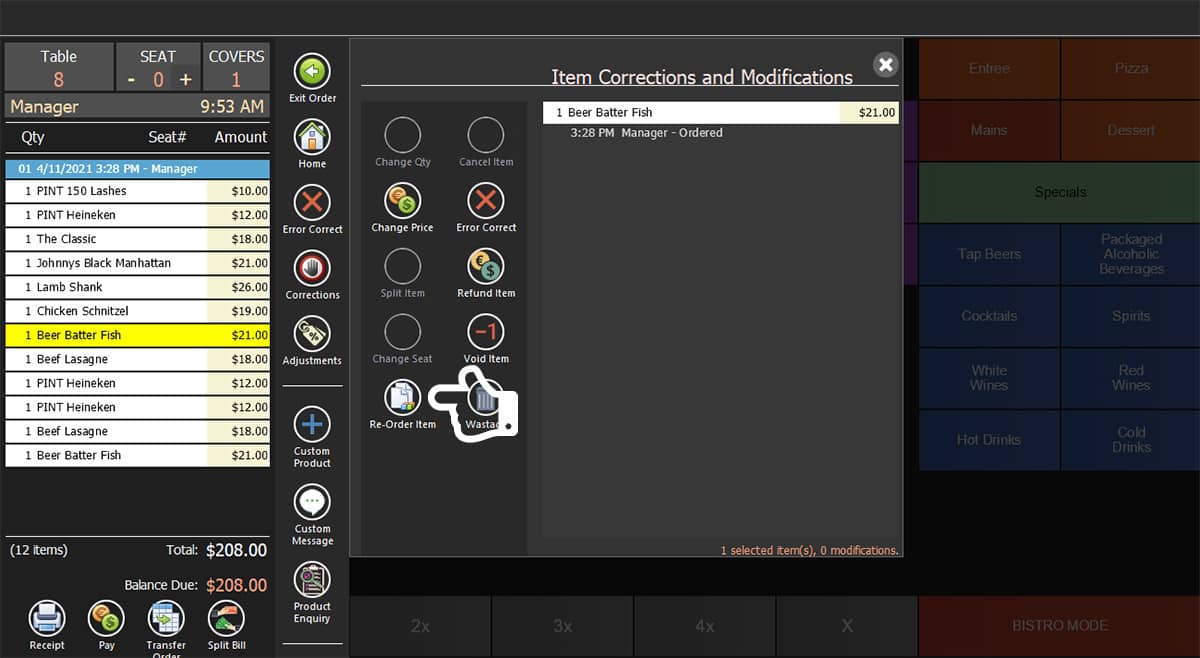
No Sale, Paid In, and Paid Outs to ATP export interface
Improved support for PowerEPOS reporting using WaiterPOS software.
Other Updates
Tax recalculation on transaction refunds/reversals
A potential issue with taxes getting recalculated on transaction refunds/reversals when the default tax group had changed has been fixed.
Credit Card Settlement Error
Error with credit card settlement when no credit card interface is configured is no longer an issue.
Updating Remote Order Journal
Remote Order journal now updates the current trading day when run over multiple days.
Fixed POSServer/POS timezone difference detection
Checks have been added to make sure that all PowerEPOS terminals on a network are set to the same time & time zone.
Consolidate Credit Card Payments Under one card name
All credit card interfaces have been updated to have a separate "Default Payment Type" and "OTHER maps to" field. This now means when you explicitly map a card type to a payment type, it will ignore any card type name provided by the interface allowing you to consolidate credit card payments under one name. The card name from the interface will only be used when the "[cardtype] maps to" value is set to [automatic]. For example ‘Visa/Mastercard’ instead of ‘Visa’ and ‘Mastercard’.
Print Receipt Timeout
Print Receipt prompts will now auto timeout after 3 minutes, so that an order is not left open on a screen for long periods after finalisation if the user forgets to make a choice.
Insights support for Remote Ordering Providers
Remote Ordering system will now show the provider-specified PLU / Adjustment names in Insights reporting for new orders.
PLU Prompt improvements
Regular PLU child and PLU Prompt child items will now inherit parent's sale quantity by default.
PowerEPOS Back Office
- Added support for surcharges in Linkly CC interface
- Added support for strict CC payment type mappings by card type
- Added touch button time period restriction support
- Added "Other Orders At" KP docket support via 'KP Other Orders At' field type for custom KP dockets. Note: This is a special field that will wrap automatically to the next line if printers list is longer than the space allocated to field.
- Added ability to do printer role mappings for POSServer (which will affect remote orders)
Improvements
- Misc UI tweaks and improvements
Are you interested in integrating your PowerEPOS with UberEats?
Our UberEats integration work is now complete and we are looking for customers who are interested in using this new integration.
Our native integration means that UberEats orders bypass any human intervention and flow straight into the POS, then automatically through to production areas. Plus, your UberEats menu can be managed directly from within PowerEPOS System Manager allowing product pricing, images, and food options to be easily edited.
For more information on this interface, please contact our support team .
How to check your PowerEPOS version number
It's important to know your version number to make sure your POS is correctly receiving and implementing updates. Your version number is located bottom left of your screen and will automatically update as your POS receives the latest version updates.
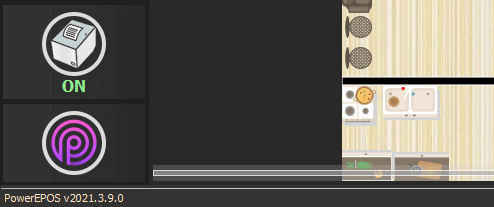
Don't have PowerEPOS? Want to know more? Right now you can get PowerEPOS free* for 6 months.
More information & what's included >>
*Terms & Conditions Apply
Related articles
In the competitive world of hospitality, leveraging Point of Sale (POS) data is crucial ...
Connie Lee has been at the helm of two of Perth’s most beloved dining spots, Hawkers ...
Liverpool Stores is one of Mexico’s most prestigious department store chains, offering an ...


